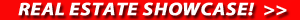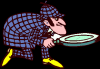As the WannaCry worm turns
So, first the good news. The recent worldwide malware infection does not seem to be as bad as it might have been.
But it is certainly bad enough. Experts are reporting that as of May 15 it had reached 200,000 computers in more than 150 countries over three days.
With the WannaCry attack “in the wild,” here’s some information that you may want to keep in mind.
First, WannaCry is a type of malware (malicious software) that is called “ransomware.” Its job is to enter your computer and encrypt what’s on it, so it becomes inaccessible to you. It then demands a payment of $300 from you to unlock your computer files. Thus, the term “ransomware.”
If you fail to pay, the virus will delete all of the files on your computer. WannaCry gives the victim three days to pay before the price increases to $600 and the files are deleted if no payment is received by the end of one week. If you pay the ransom it promises to unencrypt your files.
WannaCry demands your payment in bitcoins which is a cyber currency that protects the anonymity of the transaction because it does not go through a “normal” banking process. On May 17, one bitcoin was worth $1859.00 in U.S. dollars. Bitcoin is easily purchased via online currency exchanges that accept credit card payments.
We can all thank a computer security guru named Marcus Hutchins for slowing down the worldwide spread of WannaCry. He discovered a way of preventing the malware from infecting computers. But make no mistake, evil geniuses are hard at work to bring the virus back in new forms and probably in the very near future.
So, how can you protect your computer from WannaCry and its future evil twins?
1. Make sure that you have installed all security updates for your computer. There is a security update issued by Microsoft on May 12 that explains what to do. You can find it here: https://blogs.technet.microsoft.com/msrc/2017/05/12/customer-guidance-for-wannacrypt-attacks/
Note: If you are using software that is “pirated” (i.e. copied from someone else’s software without paying Microsoft for it) you will not be able to download this security patch.
2. Update your computer system. Older versions of operating software are, in general, more vulnerable to malware than newer versions.
3. Back up your files! There are companies that will do this for you for a small monthly fee. If your files are backed up, there will be an unencrypted copy of them for you to use without having to pay the ransom.
4. Make sure that you have installed robust security software on your computer. The companies that offer security software are reassuring their customers that they are protected from the malware.
5. DO NOT OPEN LINKS IN EMAILS OR ON WEBSITES! This is how malware enters your computer.
Maine Identity Services, LLC provides data breach and identity theft assistance to individuals, organizations and law enforcement personnel through its books, seminars and police materials. For more information about the company and its products, visit www.meidhelp.com or email: info@meidhelp.com.